Edouard Gatouillat is geek hacker who have developed a new Browser plugin script that shows you who have deleted / Unfriend you on Facebook. This script is called Unfriend Finder, it keeps tracking and monitoring your friends list and notify you whenever a Friend have been disappeared since your last login. This is not a Spam and actually works on any Web Browser ( Google Chrome, Mozilla Firefox ...).
Tags:
Facebook
 If you enjoyed this post and wish to be informed whenever a new post is published, then make sure you subscribe to my regular Email Updates.
Subscribe Now!
If you enjoyed this post and wish to be informed whenever a new post is published, then make sure you subscribe to my regular Email Updates.
Subscribe Now!

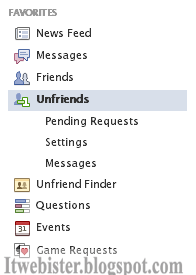















0 comments: